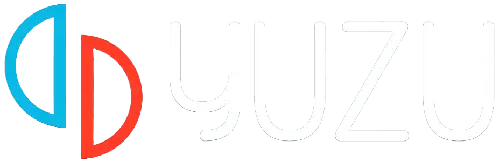Do you want to install the Shader Cache on the Yuzu emulator? if your answer is YES then you are in the right place.
In this guide, we will walk you through the steps to install Shader Cache on Yuzu Emulator. If you are here to learn the same then look no further as we have got you covered.
For the Unversed, Yuzu is an emulator that emulates Nintendo Switch games for Windows, Linux, and Android.
Yuzu supports a wide range of Nintendo Switch games including The Legend of Zelda: Breath of the Wild, Super Mario Odyssey, and Pokémon Sword and Shield.
Without any further ado, let’s get started:
What Is Yuzu Shader Cache?
In the Yuzu emulator, Shader Cache is the precompiled shaders that improve the performance of running Nintendo Switch games on a computer.
The Shader Caches include information such as Precompiled Shaders, Shader Metadata, Cache Indexing, and more.
Whenever a user plays a specific game on Yuzu, the shader is stored in the cache files. The more you play games on Yuzu the more compiled shaders will be stored.
If you are playing a game on the Yuzu emulator for the first time, you need to compile the shader. Otherwise, you will end up getting errors and issues.
To save compilation time and improve performance, many users are currently looking for a way to install a shader cache on the Yuzu emulator manually.
Why Do People Want to Install Shader Cache on Yuzu Emulator?
People want to install the Shader Cache on the Yuzu emulator because of several reasons:
- Improved Performance: The most possible reason for installing the precompiled shader cache on the Yuzu emulator is to improve performance.
- Reduced Shader Compilation Time: When you play a game on Yuzu, it stores the shader which needs to be transferred into the supported format of your device. When you install the precompiled shader cache on Yuzu, it reduces the shader compilation time and gives a better experience.
- Stability and Consistency: Some users are installing the Shader Cache on Yuzu manually to avoid issues and problems that occur during the compilation process.
How to Install Shader Cache on Yuzu Emulator
Installing the Shader Cache is very simple. Follow the steps written below to install the Shader Cache on the Yuzu Emulator.
- First, you need to download the Shader Cache file. For that, go to http://emulation.gametechwiki.com/index.php/Shader_caches#:~:text=yuzu%5Bedit%5D,2023%2F1%2F11).
- When you click on the above link, you will find the Shader Cache files for almost every Nintendo Switch game.
- Now, search and Download the shader cache file for the game in which you want to install the shader cache.
- Once the downloading process is completed, navigate to the location where you have downloaded the file and right-click on it.
- After that, select Extract or open it in RAR.
- Now, launch the Yuzu emulator and right-click on the game in which you want to install the shader cache.
- From the menu, select the “Open Transferable Shader Cache” option.
- This will open the folder in file explorer.
- Copy the extracted file and paste it into this folder.
- Now, close the window and double-check if the file is placed successfully or not.
- That’s it.
If you are new to Yuzu Emulator then you can build the Shader cache by playing the game for a couple of minutes.
That’s all you need to know about how to install the Shader Cache on Yuzu Emulator.