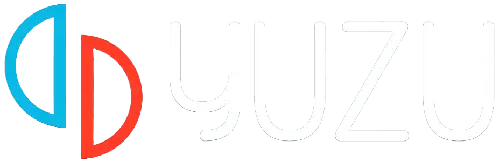With the Yuzu emulator, you can play your favourite Nintendo Switch games on PC and Mobile. However, one common issue faced by Yuzu users is encountering missing derivation components.
In this article, we will guide you through the process of troubleshooting and resolving this problem and explain why it occurs.
With this guide, you can get back to enjoying your Nintendo Switch games on Yuzu quickly.
What Are Derivation Components?
Derivation components are essential files within the Yuzu emulator that are responsible for decrypting and running Nintendo Switch game files.
When these components are missing or not properly installed, Yuzu cannot function correctly, resulting in error messages or the inability to launch games.
How To Fix Yuzu Missing Derivation Components Issue?
Yuzu emulator — specifically designed for the Nintendo Switch console — has garnered a dedicated following due to its remarkable progress in emulating popular titles.
It allows gamers to enjoy the vast library of Nintendo Switch games on their computers, often with enhanced visuals and performance.
If you are facing the Yuzu Missing Derivation Components issue, there are simple solutions that can be used to fix it.
Take a look at this troubleshooting guide and find the solution that works for you.
Update Yuzu
One of the first things to do when you are facing this issue is to check whether you are using the latest version of the Yuzu emulator.
The developers behind Yuzu regularly release new updates that fix bugs and enhance the performance for the emulator.
To check for new updates, you can go to the official Yuzu website and download the most recent version available for your device.
Often, installing the latest updates may be enough to resolve the Yuzu Missing Derivation Components issue.
Check Your Game ROMs
This issue may also arise if your game ROMs are incomplete or corrupted. You must verify that the game files are intact and not damaged.
Also, you should consider redumping the game files from your own legally owned cartridges or ensuring that the digital copies you obtained are not corrupted.
Reacquire the Derivation Components
If the issue persists, you may need to reacquire the derivation components for Yuzu. These components, known as the “prod.keys” file, are essential for decrypting game files.
You should ensure that you have obtained the file from a legitimate and trusted source.
Correct Folder Structure
Sometimes, the missing derivation components issue can be caused by an incorrect folder structure within the Yuzu emulator.
You need to double-check that the necessary files, including the “prod.keys” file, are placed in the appropriate directory.
The exact location can vary depending on your operating system.
Clear Yuzu Cache
Clearing the Yuzu cache can also sometimes resolve issues related to missing derivation components.
You can follow the steps given below to clear the Yuzu cache.
- Go to the Yuzu emulator and navigate to the File menu.
- Select the Open Yuzu Folder.
- Now, locate and delete the Cache folder within the Yuzu directory.
- You can restart the emulator and check if the issue has been resolved.
While encountering missing derivation components in the Yuzu emulator can be annoying at first, it can be resolved by following the troubleshooting steps outlined in this guide.
Enjoy your favourite Nintendo Switch games on your PC or Mobile by keeping your emulator updated, ensuring the integrity of your game ROMs, acquiring derivation components from trusted sources, and maintaining the correct folder structure.
By troubleshooting diligently, you can overcome the missing derivation components issue and immerse yourself in the world of Nintendo Switch gaming through Yuzu once again.
This is all about troubleshooting the Yuzu missing derivation components. We hope that this guide was helpful to you.