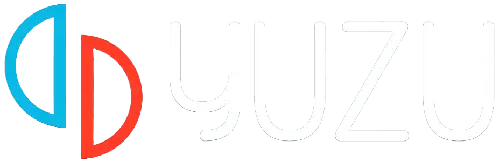Are you getting the (0007-000C) The Yuzu NCA file has a bad Header error? If YES, then you have come to the perfect place.
Before I walk you through a couple of ways to fix it, let me tell you that it is one of the most common errors a Yuzu emulator user encounters frequently.
Irrespective of what led to this frustrating Yuzu error, you can fix it by simply applying the following methods. To learn what those methods are and how they work, keep on reading.
Also Read > Yuzu.exe Entry Point Not Found Error Fix
Without any further ado, let’s get started:
How to Fix Yuzu NCA File Has A Bad Header
In this guide, we will explain a couple of methods that can be used to resolve the Yuzu NCA has a bad header issue:
Solution No1
To fix the YUZU NCA file has a bad header issue, follow the steps written below:
- First, open the search bar on Window. (Make sure the Yuzu emulator is not opened).
- After that, type ‘%temp%’ in the search bar and press enter.
- Now, delete all the files seen in the folder but some files cannot be deleted so you can skip them.
- Once deleted, restart your PC launch Yuzu emulator and check if the error is gone.
Also Read > How to Install Firmware on Yuzu Emulator

Solution No 2
The second method needs you run this Switch Emulator as an Administrator. There are numerous Yuzu players who claimed to fix this issue by simply using this method.
If you don’t know how to run Yuzu as an administrator, follow the steps written below:
- Go to your Yuzu emulator shortcut icon and right-click on it.
- Next, go to properties and then to compatibility mod.
- Check this option, ‘Run This Program As An Administrator’ and click on Apply and okay.
- Now, check if the issue is fixed.
- That’s it.
Also Read > How To Use Amiibos in Yuzu Emulator Without Daily Limit
Solution No 3
- Go to your PC and open local disk C or disc where you have Yuzu emulator installed.
- Go to the user folder and go to your username.
- Next, go to the app data folder and go to view and check this option Hidden Items.
- Then go to App Data and tap on Roaming and then go to the Yuzu folder.
- Now, open Nand folder and tap on System, Content and Registered but make sure you have the latest fem files for your Yuzu Emulator.
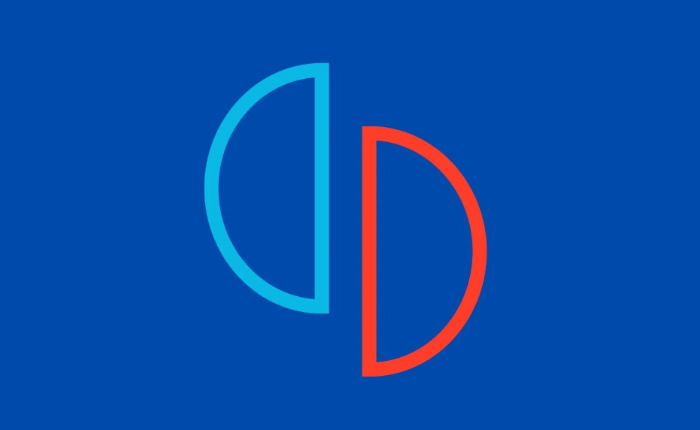
Solution No 4
Go back and search for the Keys folder for the Yuzu Emulator. Here we have two key files for our Yuzu emulator. Delete your title keys autogenerated for user emulator and after deleting your Title Keys.
However, If you are still facing the issue then you need to rename your Prod Keys file or you’ll need the latest version Prod Keys file for the Yuzu emulator.
Also Read > Yuzu Encryption Keys Missing Problem Fix
Go to your pro Keys file and go to rename and delete keys from it and press enter. A notification, “If you change a file name extension the file may become unusable. Are you sure you want to do it?”, will be seen on the screen you need to click Yes on it.
If you’re still facing the issue then go to your prod Keys again and go to rename and type in the search box ‘Prod. Keys‘ and press enter.
If you have prod Keys in Documents files then create a new one in text documents. Do not use the Prod Keys in the documents file make sure you use them from the Keys File. Delete the documents file and reopen your Yuzu Emulator. Try to load the game file again and you will see that the error has been fixed.