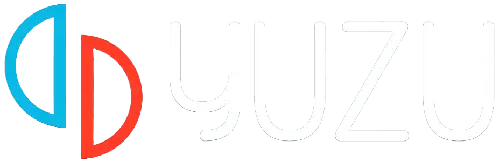Do you want to use Amiibos in a Yuzu Emulator without a daily limit? If yes then you have landed at the perfect spot.
Yuzu is an experimental open-source emulator designed for the Nintendo Switch.
Yuzu aims to emulate the Nintendo Switch console on various platforms like Windows and Linux. Recently, Yuzu added Amiibo support allowing users to emulate the interaction with Amiibos in compatible games.
When using Yuzu Emulator, you can load Amiibo data usually in the form of .bin files to simulate the Amiibo scanning process.
For the unversed, Amiibos can unlock special content such as costumes, power-ups, or additional features.
Also Read > Yuzu Emulator Stuck On the Black Screen Fix
Amiibos are collectible interactive figurines created by Nintendo.
They contain an NFC (Near Field Communication) chip that allows them to communicate with compatible Nintendo consoles and games.
The daily limit for using Amiibos in the Yuzu emulator is not imposed by the emulator itself.
Instead, it is determined by the game you are playing and how it handles Amiibo interactions.
Some games have specific rules regarding Amiibo usage.
For example, in The Legend of Zelda: Breath of the Wild, you can only use each Amiibo once every 24 hours.
Also Read > How to Setup Yuzu Emulator
In this guide, we will show you how you can use Amiibos in Yuzu Emulator without daily limit.
Without any further ado, let’s get started:
How To Use Amiibos in Yuzu Emulator Without Daily Limit
To use Amiibos in the Yuzu emulator without any daily limit, follow these steps:
- First, download the Amiibo .bin files.
- You can find these files on various websites or forums.
- Once downloaded, open Yuzu and go to File > Open Yuzu Folder.
- This will take you to Yuzu’s user directory.
- Inside the Yuzu user directory, create a new folder named “amiibo” (if it doesn’t already exist).
- Copy the downloaded Amiibo .bin files into the “amiibo” folder.
- Start the game that supports Amiibos.
- In Yuzu, In top left corner click on “Emulation”.
- Click on “Controls” then go to “Advanced”.
Also Read > How to Update Yuzu Emulator
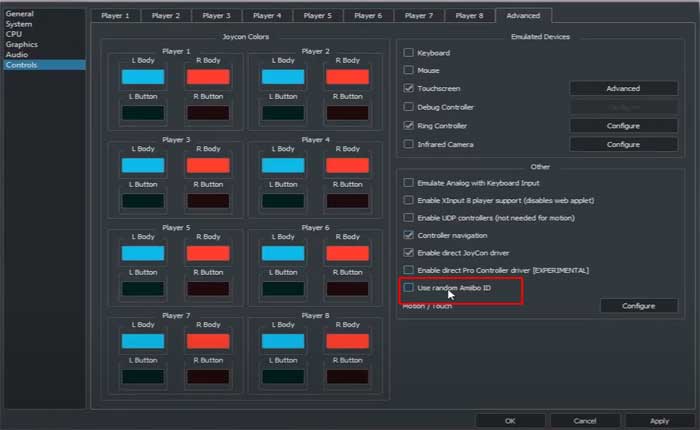
- Under the “Advanced” tab, enable the “Use random Amiibos” option.
This will allow you to use Amiibos without daily limit.
Yuzu will simulate the interaction, and you will receive the in-game rewards associated with that Amiibo.
These are the steps you need to follow to use Amiibos without daily limit in Yuzu Emulator.