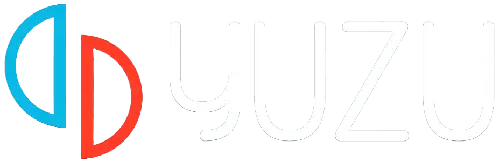Yuzu is an open-source emulator of the Nintendo Switch that enables you to play your favourite console’s games on your Android phone and PC. However much like other emulators, Yuzu too has bugs and technical issues. One of the most common errors faced by players is the Yuzu exe Entry Point Not Found Error.
If you are facing the Yuzu exe Entry Point not found error then here are some steps to troubleshoot the issue.
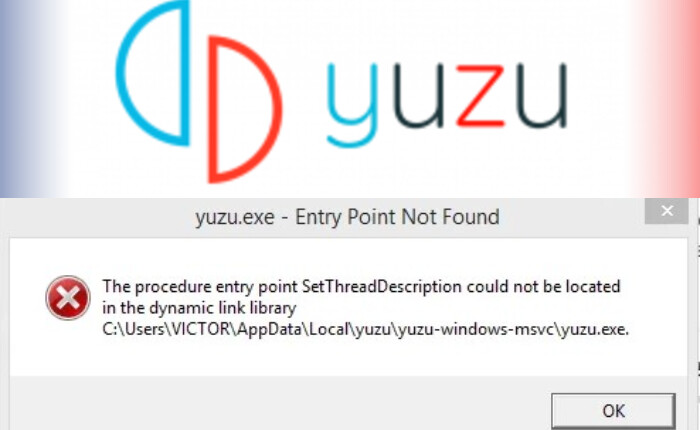
Yuzu exe Entry Point Not Found Error Solution
To fix the Yuzu exe Entry Point not found error on your PC, make sure you have Windows 10 or 11 or above. As Windows 7, 8 or 8.1 does not support Yuzu Emulator.
If you are using Windows 10 or 11 or above and you are still facing the issue on your Yuzu Emulator then make sure you have already installed Microsoft Visual C++ at 28 22 or about a 64-bit version or 32-bit version.
Also Read > How to Install Firmware on Yuzu Emulator
Install Microsoft Visual C++ 64 and 86 bit on your PC right right-click on it and tap on Run it as an administrator.

However, before doing so, you need to click on uninstall if wish to repair it then click on repair and wait for some time. You need to have the latest version of Visual C++ 2022 or above.
Once you have sucessfully setup Yuzu Emulator, restart your PC. But wait, you also need to install the Microsoft Visual C++ 86-bit version. Open it run as administrator and install the latest version.
Restart your PC as soon as the installation is complete. After restarting your PC, you can reopen your Yuzu Emulator.
Also Read > How To Use Amiibos in Yuzu Emulator Without Daily Limit
But if you are still facing the issue then you need to go to the search bar on your Windows and type Windows Update. Go to Windows Update Settings and tap on Windows Update.
Check for updates and if any then click on it to update Windows to the latest version. After updating your Windows you can fix the issue for your Yuzu emulator.
We do hope you found this guide helpful in resolving the Yuzu exe Entry Point not found error.