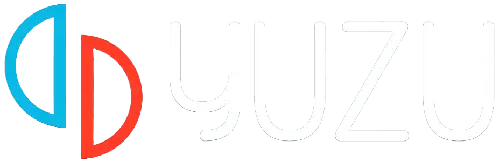Do you want to create or add Miis to the Yuzu Emulator? If your answer is YES then you are in the right place.
Miis are digital avatars that represent the players in the game. There are some consoles like Wii, Wii U, Nintendo 3DS, or Nintendo Switch that allow players to add or customize their Miis.
Fortunately, Yuzu Emulator also allows users to create and add Miis so that they can use it in the game.
Since Yuzu Emulator allows users to add Miis many users are looking to create and add Miis.
If you are also looking to add or create Miis to Yuzu Emulator then you are in the right place.
Also Read > Yuzu Encryption Keys Missing Problem Fix
In this guide, we will show you the step-by-step instructions to create or add Miis to the Yuzu Emulator.
So without any further ado let’s get started:
How to Create or Add Miis to the Yuzu Emulator?
If you want to create or add Miis to the Yuzu Emulator then you can do it by using the steps written below.
- To create or add Miis to the Yuzu Emulator, you need to delete and update some files like Pod Keys and Firmware.
- First, open the Yuzu Emulator.
- Click on the Files and select “Open yuzu folder”.
- Next, create a new folder on the desktop.
- Copy all the Yuzu Emulator’s installation folders and paste them into the new folder that you just created.
- Then, delete the original files.

- Re-open the Yuzu Emulator and complete the installation process.
- Now replace the installation folder with the one that you have copied on the desktop.
- Once done, download the Firmware and Pod key.
- To download the Firmware, click here.
- To download the Pod key, click here.
- Now, extract the pod key and paste it into the nand > system > contents > registered.
- Once done, go back to Yuzu’s folder and go to the Keys folder.
- Here add the Pod key that you just downloaded.
- Once done, close the emulator and reopen it.
- Now, go to Tools and select Mii Editor.
- This will open up the Miis window where you can either create a customized Mii or select existing characters.
- To create Miis, click Create New Mii and customize the character as you like.

Once you have created the Miis, make sure to delete the saved data and remove all pipeline cache.
Also, make sure that you are using the latest version of the Yuzu Emulator.
After all this, open the emulator and launch the game. Select the Miis you just created to check if it’s working properly.
That’s it, this is how you can create or add Miis to the Yuzu Emulator.